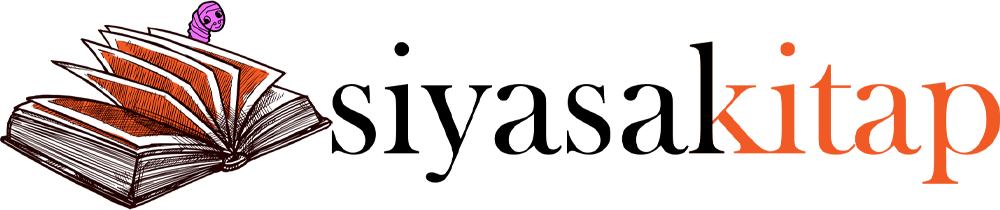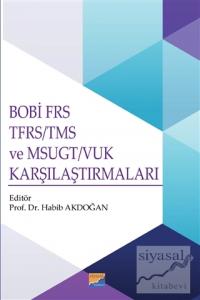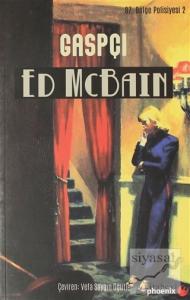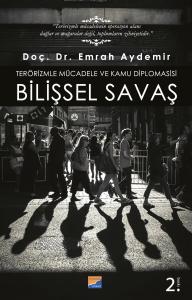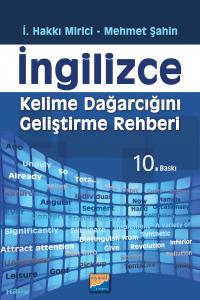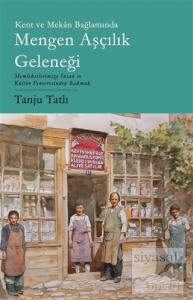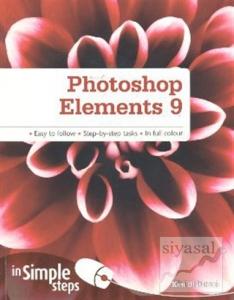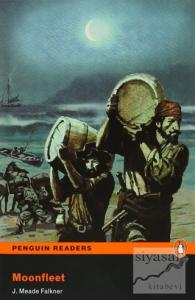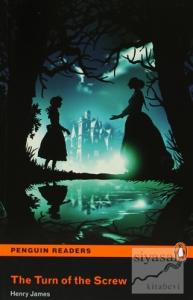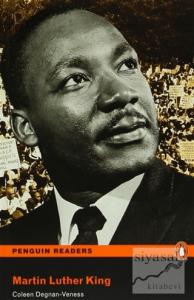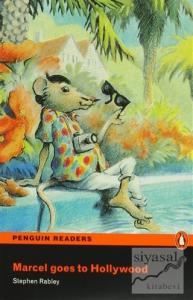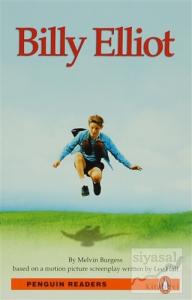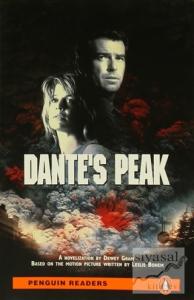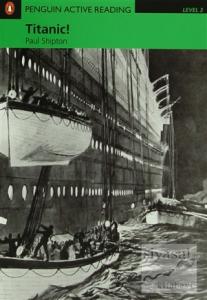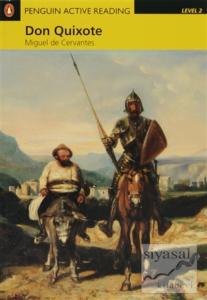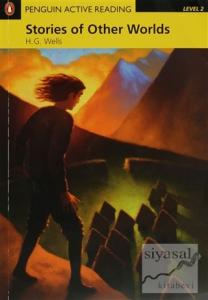Chapter 1: Hello iPad!
- Sync the iPad with iTunes
- Change the view from landscape to portrait, and vice-versa
- Use the multi-touch screen
- The virtual keyboard
Chapter 2: iPad Basics
- Learn about Settings
- Rearrange icons
- Maximise battery life
- Back up your iPad
Chapter 3: The iTunes store and the Apps store
- Purchase music
- Rent a movie
- Listen to or watch a podcast
- Purchase and download an app
Chapter 1: Hello iPad!
- Sync the iPad with iTunes
- Change the view from landscape to portrait, and vice-versa
- Use the multi-touch screen
- The virtual keyboard
Chapter 2: iPad Basics
- Learn about Settings
- Rearrange icons
- Maximise battery life
- Back up your iPad
Chapter 3: The iTunes store and the Apps store
- Purchase music
- Rent a movie
- Listen to or watch a podcast
- Purchase and download an app