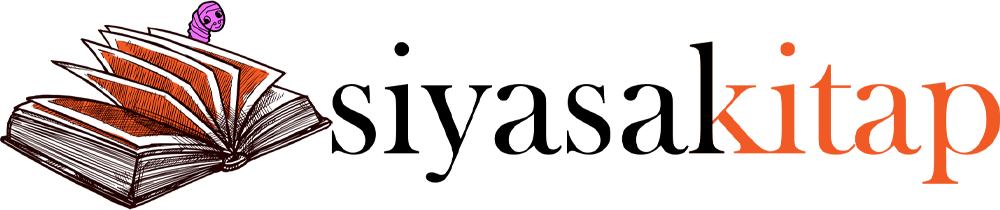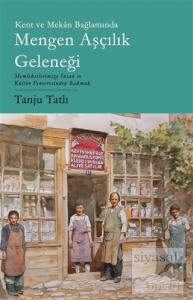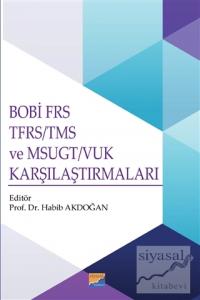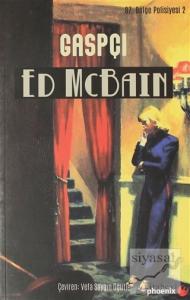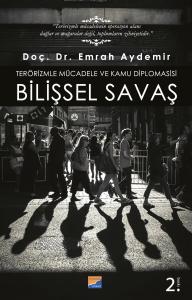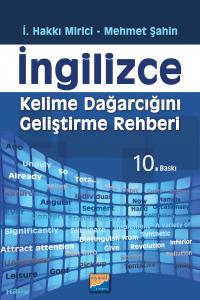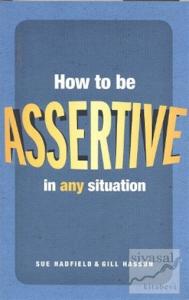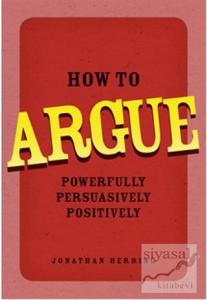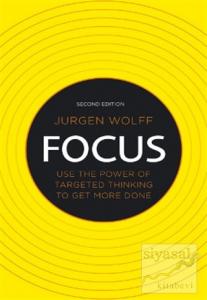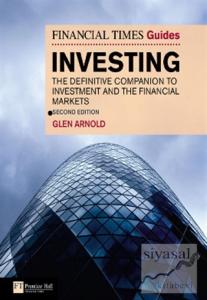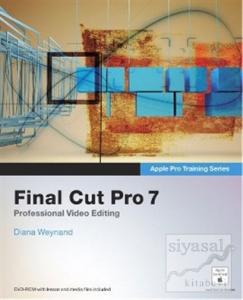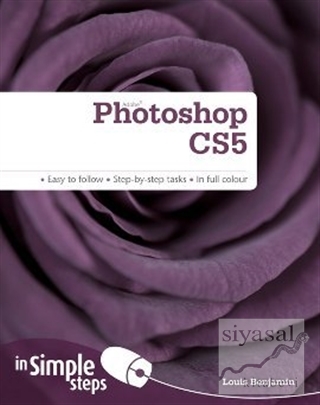
Top 10 Photoshop CS4 Tips
Chapter 1 - Getting Started with Photoshop CS4
- Preferences: set Photoshop history states
- Preferences: set Photoshop cursors
- Set and save Photoshop colour settings
- Arrange panels in the Photoshop workspace
- Save your custom Photoshop workspace
- Launch Adobe Bridge from Photoshop
- Arrange panels in Adobe Bridge
- Save a new workspace in Adobe Bridge
- Browse files in Adobe Bridge
- Open a JPEG file in Photoshop
- Open a JPEG file in Camera Raw
- Open a raw file
- Boxout: keys and keystrokes
Top 10 Photoshop CS4 Tips
Chapter 1 - Getting Started with Photoshop CS4
- Preferences: set Photoshop history states
- Preferences: set Photoshop cursors
- Set and save Photoshop colour settings
- Arrange panels in the Photoshop workspace
- Save your custom Photoshop workspace
- Launch Adobe Bridge from Photoshop
- Arrange panels in Adobe Bridge
- Save a new workspace in Adobe Bridge
- Browse files in Adobe Bridge
- Open a JPEG file in Photoshop
- Open a JPEG file in Camera Raw
- Open a raw file
- Boxout: keys and keystrokes